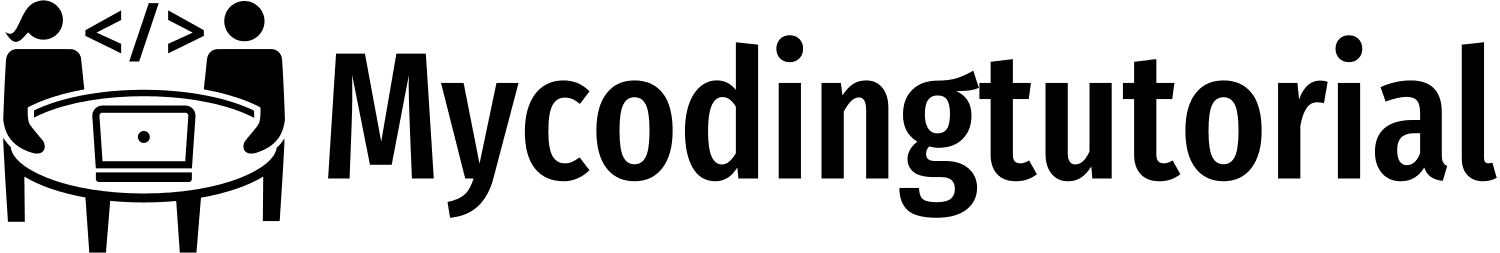A team member Card Design typically displays key details about an individual in a visually appealing and structured way. Below is a breakdown of how the content is designed and why each section is important 🚀
Create index.html file and copy code and paste code our layout.
<!DOCTYPE html>
<html lang="en">
<head>
<meta charset="UTF-8">
<meta name="viewport" content="width=device-width, initial-scale=1.0">
<link rel="stylesheet" href="https://cdnjs.cloudflare.com/ajax/libs/font-awesome/6.7.2/css/all.min.css" />
<title>Our Team Card Design By Mycodingtutorial</title>
<link rel="stylesheet" href="style.css">
</head>
<body>
<div class="team-section">
<h2>OUR TEAM</h2>
<p>Meet our team members</p>
<div class="team-container">
<div class="team-member">
<img src="final-1.webp" alt="Lynda Edward">
<h3>Lynda Edward</h3>
<p>UI/UX Designer</p>
<div class="social-icons">
<a href=""><i class="fa-brands fa-instagram"></i></a>
<a href="#"><i class="fa-brands fa-facebook-f"></i></a>
<a href="#"><i class="fa-brands fa-twitter"></i></a>
</div>
</div>
<div class="team-member">
<img src="final-1.webp" alt="Eva Clevis">
<h3>John Doe</h3>
<p>UI/UX Designer</p>
<div class="social-icons">
<a href=""><i class="fa-brands fa-instagram"></i></a>
<a href="#"><i class="fa-brands fa-facebook-f"></i></a>
<a href="#"><i class="fa-brands fa-twitter"></i></a>
</div>
</div>
<div class="team-member">
<img src="final-1.webp" alt="Charlie Smith">
<h3>Charlie Smith</h3>
<p>UI/UX Designer</p>
<div class="social-icons">
<a href=""><i class="fa-brands fa-instagram"></i></a>
<a href="#"><i class="fa-brands fa-facebook-f"></i></a>
<a href="#"><i class="fa-brands fa-twitter"></i></a>
</div>
</div>
</div>
</div>
</body>
</html>
You will also like this post
- Designing Stunning Team Member Card with HTML & CSS
- Responsive Service Card Design HTML & CSS
- Responsive Service Card Design using HTML & CSS
- Responsive Card Design With Hover Effects Using HTML & CSS
Create style.css file and copy code and paste code our layout.
body {
font-family: Arial, sans-serif;
background: linear-gradient(to right, #4db2ec, #e91e63);
display: flex;
justify-content: center;
align-items: center;
height: 100vh;
margin: 0;
padding: 20px;
}
.team-section {
background: white;
width: 80%;
padding: 40px;
border-radius: 10px;
box-shadow: 0px 4px 10px rgba(0, 0, 0, 0.1);
text-align: center;
}
.team-section h2 {
font-size: 24px;
margin-bottom: 5px;
}
.team-section p {
color: rgb(0, 0, 0);
margin-bottom: 19px;
}
.team-container {
display: flex;
justify-content: center;
gap: 40px;
flex-wrap: wrap;
}
.team-member {
text-align: center;
flex: 1 1 250px;
max-width: 250px;
}
.team-member img {
width: 120px;
height: 120px;
border-radius: 50%;
border: 5px solid white;
box-shadow: 0px 0px 10px rgba(0, 0, 0, 0.1);
}
.team-member h3 {
margin-top: 10px;
font-size: 18px;
color: #d60b4f;
}
.team-member p {
font-size: 14px;
font-weight: bold;
}
.social-icons {
margin-top: 10px;
}
.social-icons a {
text-decoration: none;
color: black;
margin: 0 5px;
font-size: 16px;
}
@media (max-width: 768px) {
.team-container {
flex-direction: column;
align-items: center;
}
}A well-designed team member card should be visually appealing, structured, and engaging while highlighting each individual’s name, role, personality, and social connections. It should create a professional yet personal touch, allowing visitors to connect with the team easily.
By including clear job titles, inspiring quotes, and social media links, the design enhances credibility, trust, and engagement. A responsive layout ensures accessibility across all devices, making it user-friendly and modern.
Would you like a fully coded version of this design? 🚀