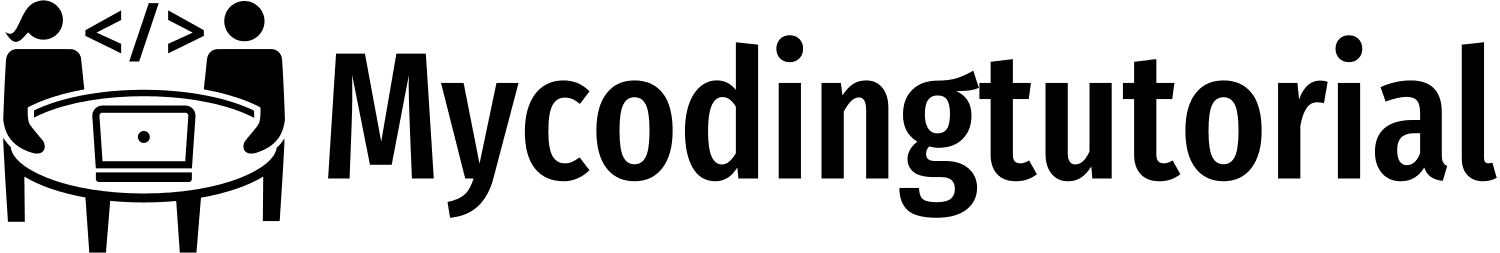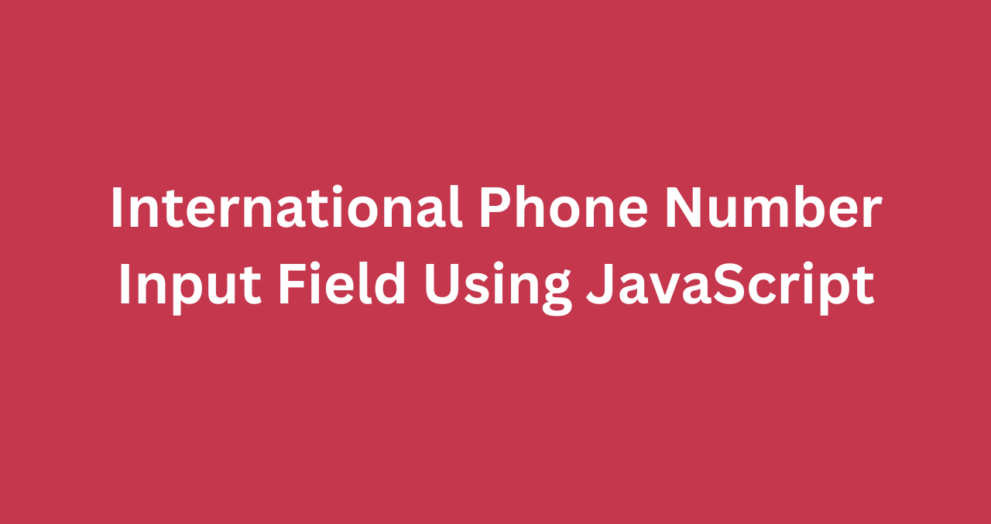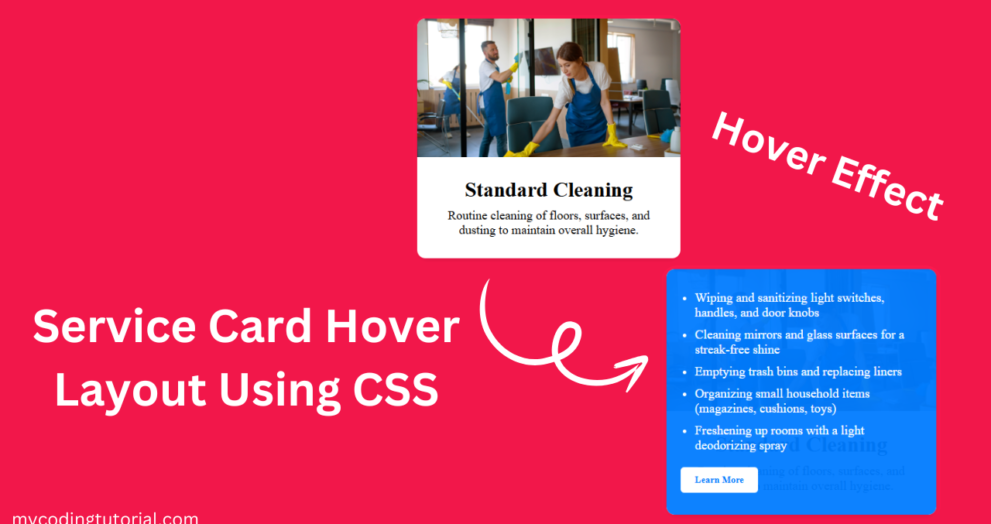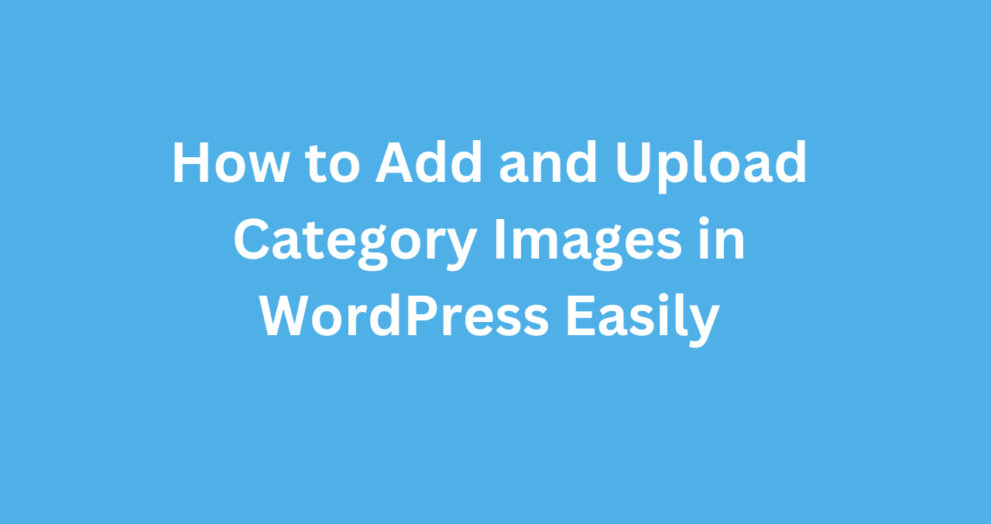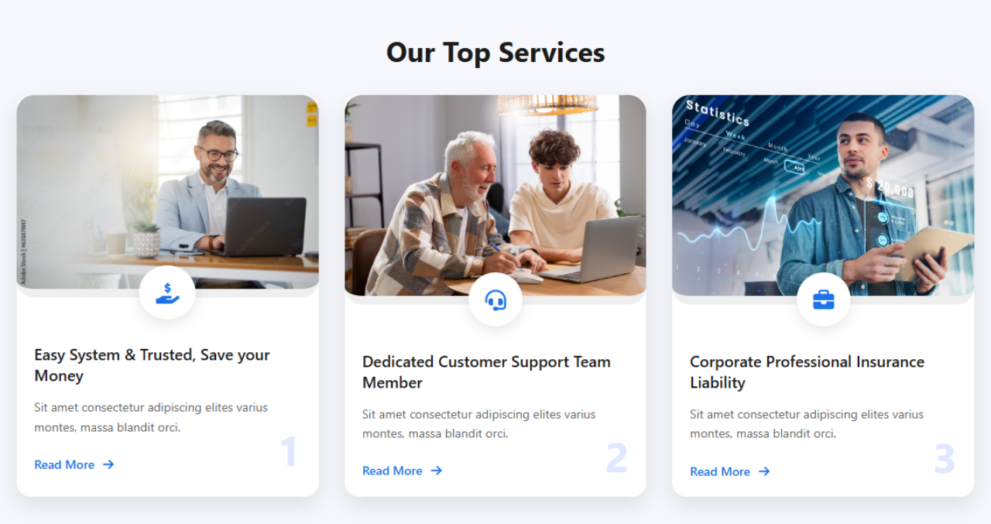How to Add International Phone Input Field Using JavaScript
In this tutorial, you will learn how to create an International Phone Input Field using JavaScript with the intl-tel-input library. This solution supports auto country detection, country flags, dial codes, real-time formatting, and validation, making it perfect for modern contact and registration forms. HTML Structure CSS Styling JavaScript Initialization Conclusion Using intl-tel-input, you can easily […]