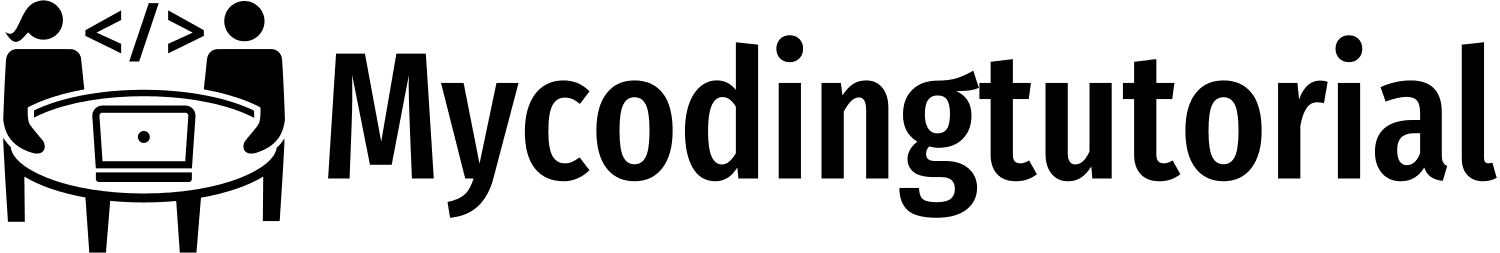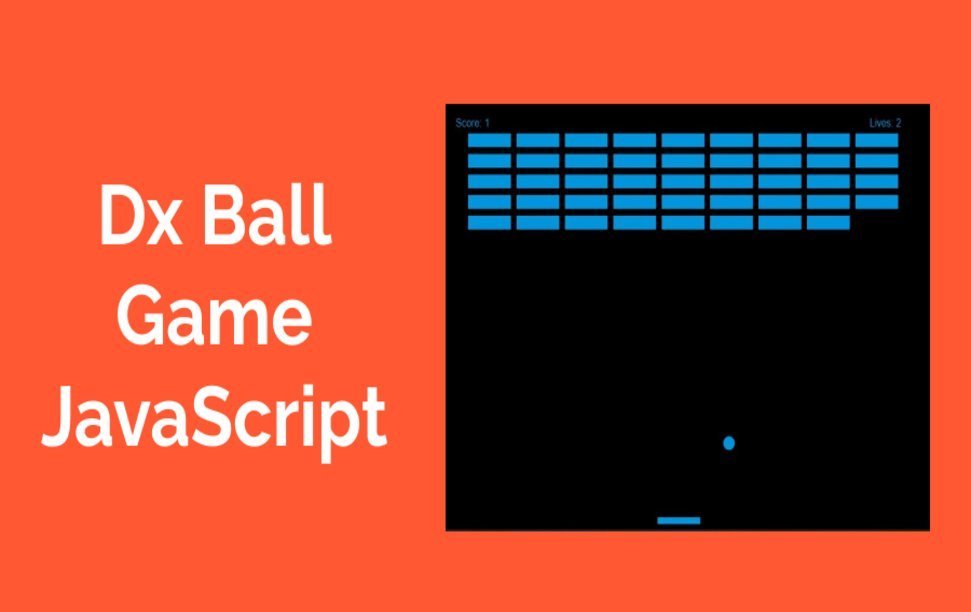Create Sidebar Header Using Html / Css
A responsive sidebar header using html css is a crucial element for websites that need to provide quick access to important links and information while adapting to different screen sizes. In this blog post, we’ll walk you through the steps of creating a responsive sidebar header using HTML and CSS.
A sidebar header is a common element in many website designs. It typically contains the website’s logo, navigation links, and other important information. When designing a sidebar header, it is important to make sure that it is responsive so that it looks good on all devices.
In this blog post, we will show you how to create a responsive sidebar header using HTML and CSS. We will cover the following topics:
* Creating the HTML structure
* Styling the sidebar header
* Making the sidebar header responsive
Create index.html file and copy code and paste code our layout.
<!DOCTYPE html>
<html lang="en">
<head>
<meta charset="UTF-8" />
<meta http-equiv="X-UA-Compatible" content="IE=edge" />
<meta name="viewport" content="width=device-width, initial-scale=1.0" />
<title>Sidebar Header Using HTML / CSS | Mycodingtutorial</title>
<!-- CSS -->
<link rel="stylesheet" href="css/style.css" />
<!-- Boxicons CSS -->
<link href="https://unpkg.com/boxicons@2.1.2/css/boxicons.min.css" rel="stylesheet"/>
</head>
<body>
<nav>
<div class="logo">
<i class="bx bx-menu menu-icon"></i>
<span class="logo-name">Sidebar Menu</span>
</div>
<div class="sidebar">
<div class="logo">
<i class="bx bx-menu menu-icon"></i>
<span class="logo-name">Sidebar Menu</span>
</div>
<div class="sidebar-content">
<ul class="lists">
<li class="list">
<a href="#" class="nav-link">
<i class="bx bx-home-alt icon"></i>
<span class="link">Dashboard<strong class="tooltip">Dashboard</strong></span>
</a>
</li>
<li class="list">
<a href="#" class="nav-link">
<i class="bx bx-bar-chart-alt-2 icon"></i>
<span class="link">About<strong class="tooltip">About</strong></span>
</a>
</li>
<li class="list">
<a href="#" class="nav-link">
<i class="bx bx-bell icon"></i>
<span class="link">Notifications<strong class="tooltip">Notifications</strong></span>
</a>
</li>
<li class="list">
<a href="#" class="nav-link">
<i class="bx bx-message-rounded icon"></i>
<span class="link">Messages<strong class="tooltip">Messages</strong></span>
</a>
</li>
<li class="list">
<a href="#" class="nav-link">
<i class="bx bx-pie-chart-alt-2 icon"></i>
<span class="link">Services<strong class="tooltip">Services</strong></span>
</a>
</li>
<li class="list">
<a href="#" class="nav-link">
<i class="bx bx-heart icon"></i>
<span class="link">Contact<strong class="tooltip">Contact</strong></span>
</a>
</li>
<li class="list">
<a href="#" class="nav-link">
<i class="bx bx-folder-open icon"></i>
<span class="link">Files<strong class="tooltip">Files</strong></span>
</a>
</li>
</ul>
<div class="bottom-cotent">
<li class="list">
<a href="#" class="nav-link">
<i class="bx bx-cog icon"></i>
<span class="link">Settings</span>
</a>
</li>
<li class="list">
<a href="#" class="nav-link">
<i class="bx bx-log-out icon"></i>
<span class="link">Logout</span>
</a>
</li>
</div>
</div>
</div>
</nav>
<section class="overlay"></section>
</body>
</html>
<script>
const navBar = document.querySelector("nav"),
menuBtns = document.querySelectorAll(".menu-icon"),
overlay = document.querySelector(".overlay");
menuBtns.forEach((menuBtn) => {
menuBtn.addEventListener("click", () => {
navBar.classList.toggle("open");
});
});
overlay.addEventListener("click", () => {
navBar.classList.remove("open");
});
</script>You will also like this post
1.Create Responsive Navbar Using HTML CSS & JavaScript
2.Create Responsive Navbar Using HTML CSS
Create style.css file and copy code and paste code our layout.
@import url("https://fonts.googleapis.com/css2?family=Poppins:wght@300;400;500;600&display=swap");
* {
margin: 0;
padding: 0;
box-sizing: border-box;
font-family: "Poppins", sans-serif;
}
body {
min-height: 100%;
background: #e3f2fd;
}
nav {
position: fixed;
top: 0;
left: 0;
height: 70px;
width: 100%;
display: flex;
align-items: center;
background: #000;
box-shadow: 0 0 1px rgba(0, 0, 0, 0.1);
}
nav .logo {
display: flex;
align-items: center;
margin: 0 24px;
}
.logo .menu-icon {
color: #fff;
font-size: 24px;
margin-right: 14px;
cursor: pointer;
}
.logo .logo-name {
color: #fff;
font-size: 22px;
font-weight: 500;
}
nav .sidebar {
position: fixed;
top: 0;
left: -100%;
height: 100%;
width: 260px;
padding: 20px 0;
background-color: #fff;
box-shadow: 0 5px 1px rgba(0, 0, 0, 0.1);
transition: all 0.4s ease;
}
nav.open .sidebar {
left: 0;
background: #000;
}
.sidebar .sidebar-content {
display: flex;
height: 100%;
flex-direction: column;
justify-content: space-between;
padding: 30px 16px;
}
.sidebar-content .list {
list-style: none;
}
.list .nav-link {
display: flex;
align-items: center;
margin: 8px 0;
padding: 14px 12px;
border-radius: 8px;
text-decoration: none;
}
.lists .nav-link:hover {
background-color: #fff;
}
.nav-link .icon {
margin-right: 14px;
font-size: 20px;
color: #707070;
}
.nav-link .link {
font-size: 16px;
color: #707070;
font-weight: 400;
}
.lists .nav-link:hover .icon,
.lists .nav-link:hover .link {
color: #000;
}
.overlay {
position: fixed;
top: 0;
left: -100%;
height: 1000vh;
width: 200%;
opacity: 0;
pointer-events: none;
transition: all 0.4s ease;
background: rgba(0, 0, 0, 0.3);
}
nav.open ~ .overlay {
opacity: 1;
left: 260px;
pointer-events: auto;
}
.nav-link:hover .tooltip{
visibility: visible;
opacity: 1;
}
.nav-link {
position: relative;
display: inline-block;
border-bottom: 1px dottetooltipblack;
}
.nav-link .tooltip{
visibility: hidden;
width: 120px;
background-color: #555;
color: #fff;
text-align: center;
border-radius: 6px;
padding: 5px 0;
position: absolute;
z-index: 1;
bottom: 125%;
left: 50%;
margin-left: -60px;
opacity: 0;
transition: opacity 0.3s;
}
.nav-link .tooltip::after {
content: "";
position: absolute;
top: 100%;
left: 50%;
margin-left: -5px;
border-width: 5px;
border-style: solid;
border-color: #555 transparent transparent transparent;
}Conclusion
Congratulations! You’ve successfully created a responsive sidebar header using HTML, CSS, and JavaScript (optional). This header provides easy navigation for users on all devices, enhances the user experience, and improves website usability. Feel free to customize the styles and functionality to match the specific needs of your website.
We hope this tutorial has been helpful. If you have any questions, please feel free to leave a comment below.